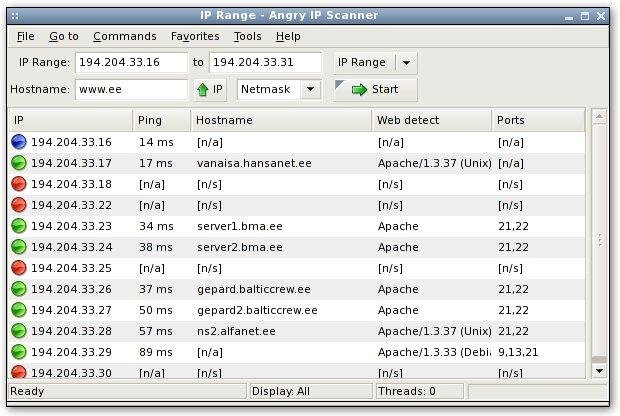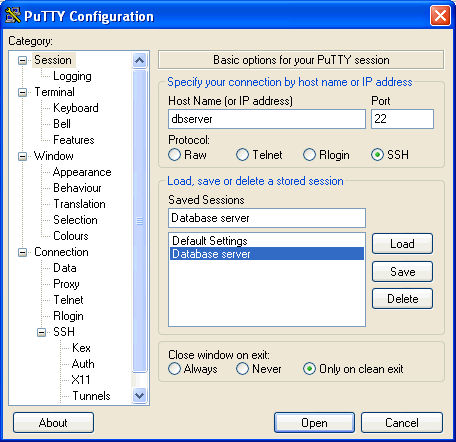Sequoiaview
 Ever want to see what's hogging up all your valuable server hard disk space? Ever want a quick way to see just what a drive contains? Sequoiaview is useful for all kinds of auditing through the representation of the data on your hard drive using a "tree map." The size of the box represents the relative size of the file and the colors are indicative of filetype. Files are then bundled together in their respective folders. Moving your mouse over the files and folders yields additional information and offers a way to fly over your hard disks data and visualize usage in a very intuitive and insightful manner. Right clicking offers a way to open an Explorer window in that location so you may further interact with your files.
Ever want to see what's hogging up all your valuable server hard disk space? Ever want a quick way to see just what a drive contains? Sequoiaview is useful for all kinds of auditing through the representation of the data on your hard drive using a "tree map." The size of the box represents the relative size of the file and the colors are indicative of filetype. Files are then bundled together in their respective folders. Moving your mouse over the files and folders yields additional information and offers a way to fly over your hard disks data and visualize usage in a very intuitive and insightful manner. Right clicking offers a way to open an Explorer window in that location so you may further interact with your files.Roadkil's Unstoppable Copier
This classic tool is useful for both recovery scenarios and for everyday file copies and moves. Unstoppable Copier is a fast and reliable way to shuffle data around on your hard drives and network. It seems to move files faster than Explorer and it will attempt to read files with data residing in bad sectors. Did I mention that it's fast? If there is an error copying a file it notes the error and moves on - unlike Explorer which, partway through the copy, errors then quits. Unstoppable Copier can also be batched or scripted, resulting in a flexible fast backup utility if you're not afraid to write a batch file.
Angry IP Scanner
The Angry IP Scanner is my goto for quickly finding out what's connected to the server's LAN. Certainly there are better network IP port scanners available (like NMap) but they can't match Angry's simplicity - often a quick and dirty ping scan is all you need. It can do port scans as well as gather banners and report NetBIOS information such as the logged in user. It's not as intrusive as NMap can be and it's very portable. It doesn't do everything NMap and ZenMap can, but that's OK because it gets the job done.
Putty
I like the command line. When dealing with *nix and Cisco services and devices you can't beat the Zen-like simplicity of a simple flashing curser and the world of possibilities behind it. Putty brings some of this power to Windows, but the true power lies in the fact that does SSH Port Forwarding - a way to get secure access to your network without a VPN. See my classic article here for details on the process of using SSH Tunneling to secure Windows Remote Desktop.