Fix Windows XP Numlock Off at login.
One annoyance that pops up time after time is the toggling of the NumLock key when a user signs in - as in, it's off, and user's don't typically remember to toggle it on before entering their password, thus failing to enter the password and becoming very frustrated! An intreped programmer named Doug Knox has written a program that can help fix this, called, amazingly enough, XP_Numlock.exe.
Free Your Hard Drive of Wasteful XP Hotfix Folders
OK, so, you're running out of hard drive space, or you're really geeky and decided to get rid of any wasteful hard drive usage so that you can get the perfect Defrag with JKDefrag ( now a personal favorite). XP_Remove_Hotfix_Backup.exe is the ideal solution, removing ONLY hotfixes, so it's reasonably safe.
Thursday, January 17, 2008
Wednesday, January 09, 2008
Windows Server Tape Drive Replacement Headaches
So your tape drive has failed, it gets replaced with a similar model, but backups still fail? I've run into this several times, and finally found the info I need to set it right!
Assuming it's a similar model, everything should be OK, right? Well, the RSM (Removable Storage Media) does not agree. It still sees the old tape drive as being there; this would have been avoided if the installing tech (sometimes me, more often a Dell rep) would have shut down the server, removed the failed tape drive, then instead of immediately installing the new one instead fires the server back up and lets it realize for itself that there is no drive. THEN you turn it back off, install the replacement drive, turn it back on, and presto! It works!
So you didn't do this, and Ntbackup doesn't recognize the new tape drive (even if it says the right thing, that right thing is likely the OLD tape drive!), don't worry! Let's begin:
Assuming it's a similar model, everything should be OK, right? Well, the RSM (Removable Storage Media) does not agree. It still sees the old tape drive as being there; this would have been avoided if the installing tech (sometimes me, more often a Dell rep) would have shut down the server, removed the failed tape drive, then instead of immediately installing the new one instead fires the server back up and lets it realize for itself that there is no drive. THEN you turn it back off, install the replacement drive, turn it back on, and presto! It works!
So you didn't do this, and Ntbackup doesn't recognize the new tape drive (even if it says the right thing, that right thing is likely the OLD tape drive!), don't worry! Let's begin:
- Go to your server's command prompt and enter:
RSM VIEW /TLIBRARY /GUIDDISPLAY
- Note that the tape drive listed likely doesn't match the one you'll see in your Hardware Manager - go on and look for yourself, because if this isn't the case, then the rest of this likely won't help!
- Rebuild your RSM database:
A. Stop the RSM Service.
B. Backup the RSM databases located at %SystemRoot%\System32\NtmsData and
delete the contents of ntmsdata folder.
C. Restart the RSM Service and reboot the server. This will recreate new,
empty RSM Databases.
D. Put a new tape in, or a tape that may be deleted.
E. Go to the "properties" of the disk inside the physical locations. Uncheck
'Enable Drive'
Hit apply & then check the 'Enable Drive' again
(This was done to reset the Flag since we had renamed the database for RSM) - Go to your server's command prompt and enter:
RSM VIEW /TLIBRARY /GUIDDISPLAY
This should prove that your newly installed tape drive is indeed recognized by the RSM. If it isn't, then you likely have other issues like improper drivers.
Sunday, January 06, 2008
Fun 'n Games
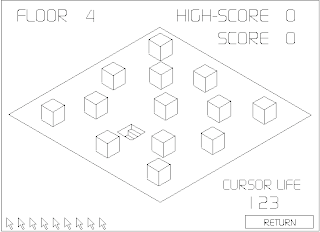
Cursor*10 - this one had me puzzled. But duh, it's a puzzle game? When I read the instructions, I thought they were an awful translation of the author's intent. Instead, it's literally true. This one really makes you think, especially as it plays tricks with time in a way that can be a bit disorienting. In this game you get 10 cursors, each with a 5 second life. You get points by clicking pyramids. Boxes hide stairs, and stairs advance you to the next level. Low, flat, boxes are buttons that make a set of stairs appear. You get 10 cursors that exist simultaneously in the game world, but you manipulate them sequentially, and the previous cursors replay what you had just done.
Subscribe to:
Comments (Atom)