The title says it all. They seem affordable, look nice on a desk, and promise easy setup. HP has deceived us. Ink is way over-priced, and setup can be a nightmare.
For the last 6 years, HP has produced multifunction Printer/Scanners/Copiers (PSC's) and PSC's with Fax (All-In-One, or, AIO). Seldom has Windows happily accepted the software then continued to work well without a hiccup. Most typically, just getting Windows to load the software has been enough to make me want a beer. And a hammer. Just a few days ago, I went to set up a AIO expecting it to take under an hour. Four hours later, I had found a solution. It wasn't easy, but once I completed these instructions, I was able to set up the printer and make it work as expected.
This shouldn't be necessary, and is enough to make me say I hate HP All-In-One's,but, they still look good on a desk.
Thursday, October 25, 2007
Tuesday, October 16, 2007
Taking Screenshots is OS X
OK, so our Apple's didn't come with that handy "Print Screen" button, so in OS X have to use obscure key combos.
| Key Combination | Result |
|---|---|
| Command+Shift+3 | Capture entire screen and save as a file |
| Command+Control+Shift+3 | Capture entire screen and copy to the clipboard |
| Command+Shift+4 | Capture dragged area and save as a file |
| Command+Control+Shift+4 | Capture dragged area and copy to the clipboard |
| Command+Shift+4 then Space bar | Capture a window, menu, desktop icon, or the menu bar and save as a file |
| Command+Control+Shift+4 then Space bar | Capture a window, menu, desktop icon, or the menu bar and copy to the clipboard |
(This is from MacDevCenter)
Saturday, October 06, 2007
Tools that make my geeky life easier:
This fellow (http://www.mcse2000.com/download.php)has created some very useful tools for Windows Server administrators.
My favorites?
Well, I like NTBackup Print Log because it does that: watches for NTBackup to finish, then finds the last log file and sends it to a printer. This helps supply some of NTBackup's missing functionality (however, I need a utility that helps make scheduling simpler and one that adds support for pre/post-backup commands).
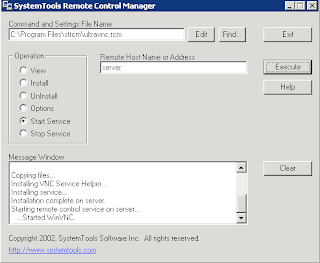
The other indispensable tool is the frighteningly effective Ultra VNC Pusher which can push VNC into a remote Windows computer to which you have SMB access. Not for the faint of heart!
My favorites?
Well, I like NTBackup Print Log because it does that: watches for NTBackup to finish, then finds the last log file and sends it to a printer. This helps supply some of NTBackup's missing functionality (however, I need a utility that helps make scheduling simpler and one that adds support for pre/post-backup commands).
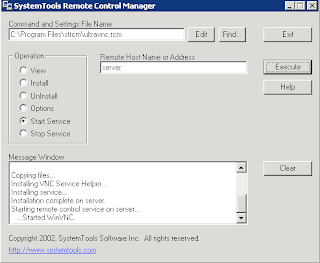
The other indispensable tool is the frighteningly effective Ultra VNC Pusher which can push VNC into a remote Windows computer to which you have SMB access. Not for the faint of heart!
Subscribe to:
Posts (Atom)