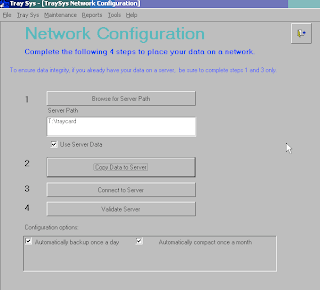A lot has changed since my last post about Antivirus products - editions have been thoroughly updated and spyware has become a bigger threat than viruses.
Avast, a one-time favorite of mine (for its excellent protection) had stopped being free for home use for a short time, so I stopped using it. It is back, and freely available at
http://www.avast.com/eng/download-avast-home.html for home and non-commercial use. Registration is compulsory if you plan on using it for more than 60 days, but
accurate registration information I'm sure is optional. Avast is known for being light-weight with regard to system resource consumption. I hate the Avast user interface.
What you get:
- Anti-Virus
- Anti-Spyware
- Anti-Rootkit
- Resident Shield
- P2P and IM Shield
- Network Shield
- Web Shield
- E-Mail Scanning
- Virus Vault
- Scheduled Scans
- Supports 64-bit Windows
- Integrated Virus Cleaner
What's crippled unless you get the pro version:
- Web Script Blocker
- Automatic Updates
- Push Updates
- Command-Line Scanner
AVG Free has been a solid option, and there is no requirement for registration. However it periodically nags you about being a cheapskate and informs you of the many benefits of paying for your antivirus.
The new user interface for Version 8+ isn't as intimidating as previous versions, but it still sucks. Burying options behind a bunch of vague icons and menu items is no way for a product to make friends and influence people. Aside from the lousy interface I've been unimpressed with the frequency of reboots the paid product has required in order to complete updates. Come on, guys, servers can't be rebooted every week!
On the plus side, the resident application has a small system footprint (except when it's scanning) and does a great job of detecting and removing viruses and spyware. In a business environment AVG brings a lot of bang for your buck - great centralized deployment, reporting and management.
What you get:
- Anti-Virus
- Anti-Spyware
- Resident Shield
- Automatic Updates
- Scheduled Scans
- Link Scanner Surfing and Search Shields (real-time malicious link and site blocking)
- Virus Vault
- Supports 64-bit Windows
- Integrated Virus Cleaner
What's crippled unless you get the pro version:
- P2P and IM Shield
- Anti-Rootkit
- E-Mail Scanning
Avira Antivir Personal has also been a solid choice if you can tolerate the periodic nag trying to get you to fork over 50 Euros -
tres costly! The minimalist user interface and tiny system footprint make this an ideal antivirus for older systems. Its detection capabilities border on supernatural.
What you get:
- Anti-Virus
- Anti-Spyware
- Anti-Rootkit
- Automatic Updates
- Scheduled Scans
- Integrated Virus Cleaner
- Supports 64-bit Windows
What's crippled unless you get the pro version:
- Web Shield
- E-Mail Scanning
 Panda Cloud Antivirus
Panda Cloud Antivirus, currently in beta, is the newest kid on the Anti-virus block, and so far I'm thinking its the coolest! Minimalist user interface has no ambiguity. Real-time protection extends to the Internet - I tried downloading the
Eicar test files and was prevented from doing so before they even reached the desktop.
Oh yeah, it's FREE as in beer! There is no pro version, this is the whole enchilada. I'm imagining that Panda isn't doing this altruistically - they've been an underdog Anti-virus provider for some time, so a free offering like this will get the attention of IT pros who will then be interested in the full editions with management features and such.
There is no option to schedule scans, but the real-time protection scheme might well remove the requirement for slow-ass scheduled scans. I don't know if it integrates with e-mail or not.
What you get:
- Anti-Virus
- Anti-Spyware
- Resident Shield
- Automatic Updates
- Integrated Virus Cleaner
What's crippled unless you get the pro version:
 Microsoft Security Essentials
Microsoft Security Essentials is in a closed beta. However, it will soon be freely available to all once the beta is over. Minimal configuration options and a Spartan interface make it easy to use and understand. It will likely be an excellent option for personal antivirus as it has a small system footprint yet is highly effective at detecting threats in real-time. It doesn't integrate with e-mail products.
What you get:
- Anti-Virus
- Anti-Spyware
- Resident Shield
- Automatic Updates
- Scheduled Scans
- Integrated Virus Cleaner
What's crippled unless you get the pro version:
 ClamWin
ClamWin is the only Open Source Anti-virus offering for Windows. It has a simple user interface and reliably detects all manner of malware. It has no real-time protection, it has no web protection, and doesn't integrate with e-mail products. It is by far the most basic of Windows Anti-virus systems.
However this simplicity can be seen as a strength:
Tiny system footprint makes it ideal for low-power computers. Even while scanning the file system for viruses on a low-end system you will still be able to use the computer at a reasonable speed.
What you get:
- Anti-Virus
- Anti-Spyware
- Automatic Updates
- Scheduled Scans
- Integrated Virus Cleaner
What's crippled unless you get the pro version: