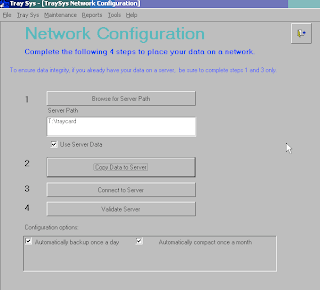 Dietary Managers across the Midwest, and likely across the country, use a handy program called TraySys to manage their residents' dietary needs and to print tray cards to insure that these needs are accurately met.
Dietary Managers across the Midwest, and likely across the country, use a handy program called TraySys to manage their residents' dietary needs and to print tray cards to insure that these needs are accurately met.Most facilities have one computer in the Dietary department, and it will likely stay that way. However, some facilities have multiple dietary users - say a Dietary Manager and a Dietitian. Both need access to TraySys, and it's mighty convenient to have it in a server for both users to use.
However, the documentation and support for a network environment are virtually non-existant. Sorry, Sysco, but someone dropped the support ball on this one. I was told by telephone support to RTFM (Read The Fine Manual). The manual said nothing about network support.
Through trial and error I figured it out:
- You must install the software locally on each computer
- Create a share on the server that is accessible to both users and map it as a network drive (I chose T: because it stands for TraySys)
- Run TraySys on each computer, one at a time and do the following:
- Click Tools -> Network Configuration
- Fill in or browse for the new mapped drive you created
- Check "Use Data Server"
- ONLY if you have already been using TraySys locally should you click the Copy Data to Server button, and ONLY on the 1st computer - if you do it from subsequent computers the data will be overwritten with blank data.
- Click Connect to Server and wait for a success message.
No comments:
Post a Comment